Dashify Pro 1.1.0: Search orders from anywhere
Released
You no longer have to wait for slow admin page loads to get to an order you’re trying to view.
Now, from anywhere in the WordPress admin via the toolbar or a keyboard shortcut, a window opens where you can search for any order by ID, as well as see the recent few orders.
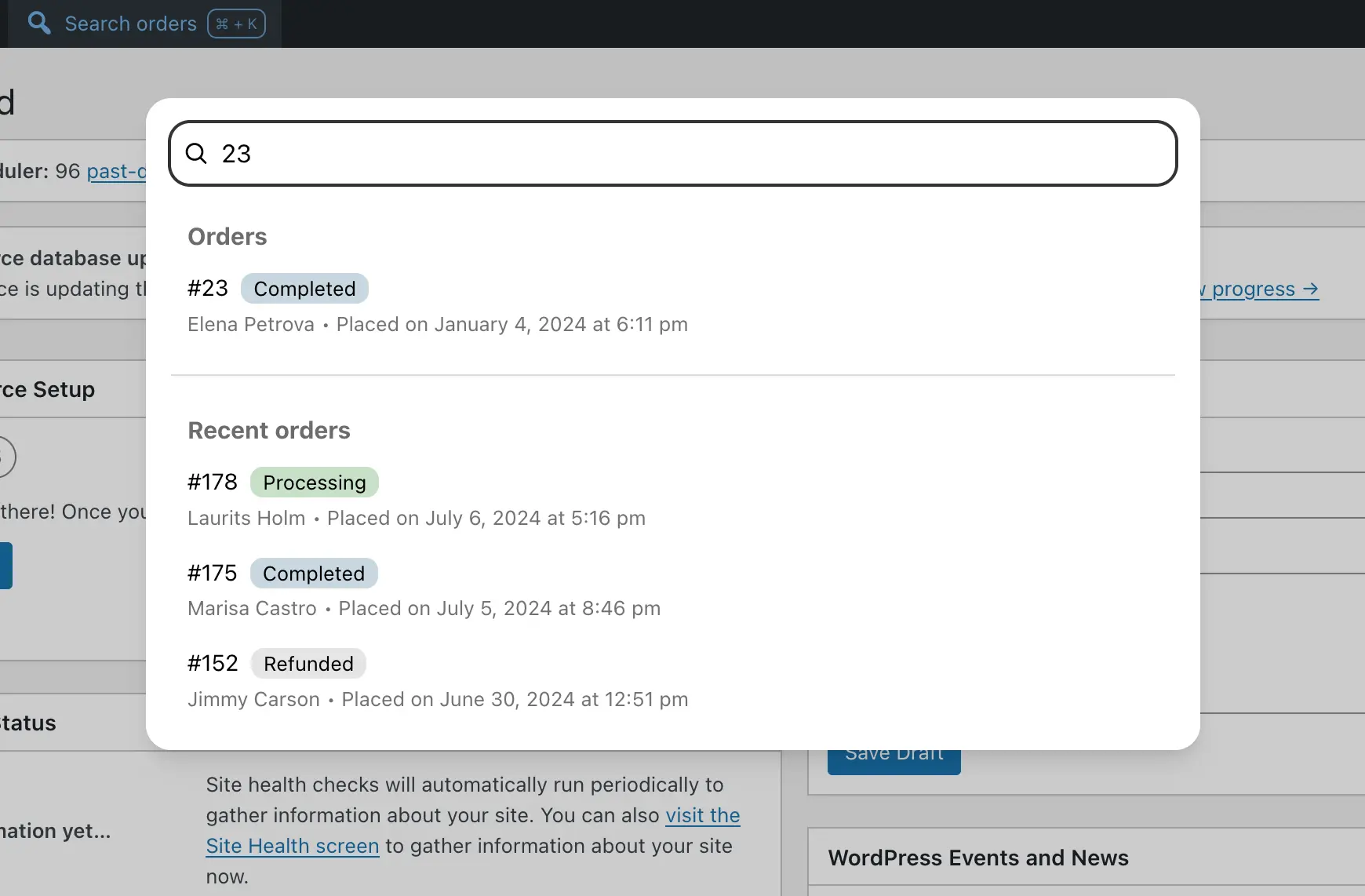
Clicking on an order will take you to the order edit page.
Future improvements
This is just the start—soon, you’ll be able to find orders by customer name, and also search not just orders, but products, customers, WooCommerce settings, and more.
Upgrading from Dashify Pro 1.0.0
For anyone currently on Dashify Pro 1.0.0, you may need to download the zip from the Dashify Pro portal and upload it if WordPress doesn’t detect the automatic update. We changed how the updating works internally in 1.1.0 to bring it up to modern WordPress standards.