Dashify 1.2.8: Move elements in Dashify’s order view
Released
Previously, Dashify had a layout for the order view that couldn’t be changed.
However, sometimes you may want to move a particular element above the customer information, or you have a custom layout that works better for you.
You can now change the layout of the elements in the order view, even with Dashify turned on, and your preferences will be saved. When you deactivate Dashify or turn it off from the screen options, the original layout for the WooCommerce order view will be restored.
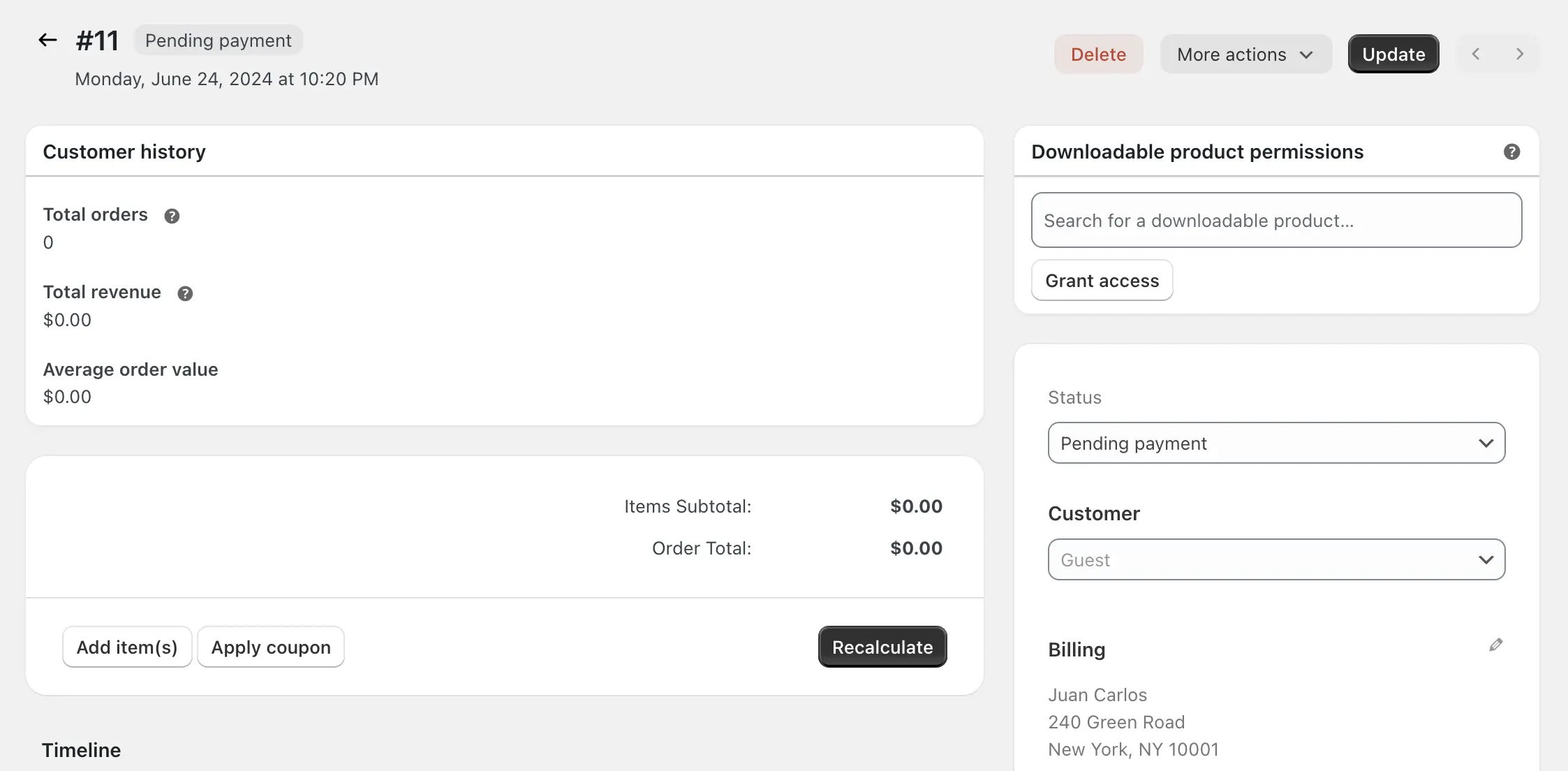
Any troubles?
If you experience any issue with the layout after this release, try toggling Dashify off and back on through the Screen Options at the top of the page in WordPress. It should be good after that!