Dashify 1.2.6: Updates to the order search and bulk actions
Released
Improvements ✨
More intuitive order search
- While a search is active, the search and filter area of the order list will stay open, making it more clear that it’s currently showing results for a search.
- Clicking “Cancel” in the search is more intuitive—it will clear the search instead of just collapsing the search and filter area.
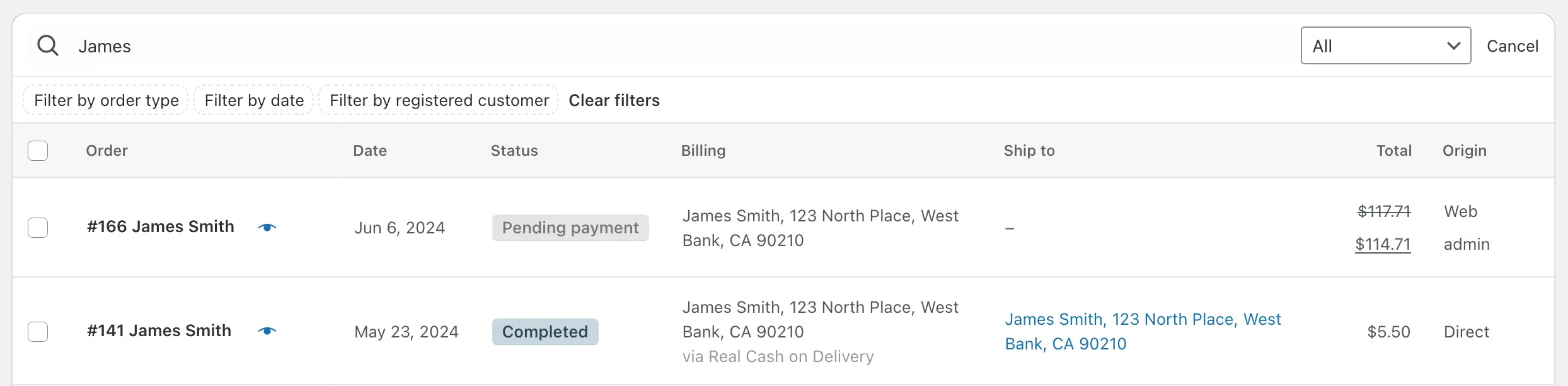
Bulk actions from other plugins are shown
- Previously, we only included the standard WooCommerce bulk actions so the floating ones don’t get too cluttered, but we’ve decided that it’s more functional to show all of them at the moment. If your store has many bulk actions, rest assured—an update is coming which will keep the convenience of floating actions, but will make it manageable if your store has a lot of them!
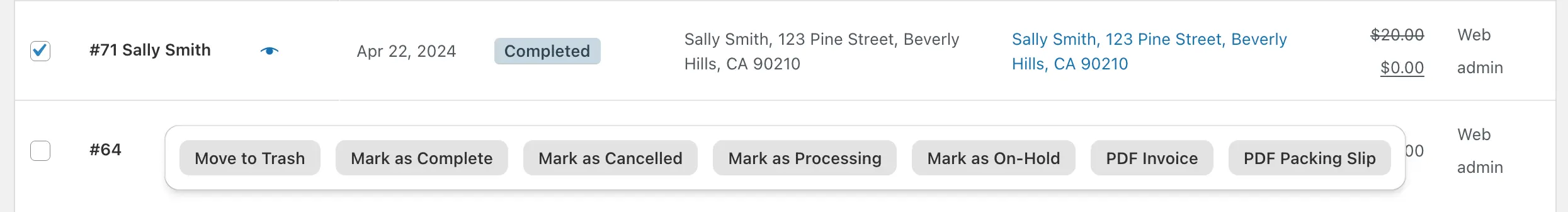
Bug fixes 🐞
- We fixed a possible issue with changing the time frame of the order trend graphs on stores with a custom WordPress admin URL.
Other
- Starting in WordPress 6.5, plugins can declare other plugins as dependencies. Dashify now requires WooCommerce before it can be installed or activated, since it’s only for WooCommerce.