Sort order line items by SKU in WooCommerce
With Dashify, you can sort a customer’s line items by SKU in the order view, making it easy to package large orders where you’ve already got the inventory sorted by SKU.
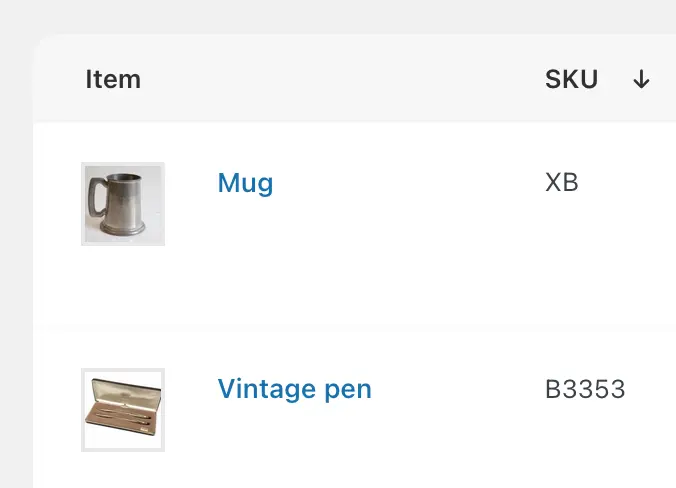
Sort SKUs alphabetically
If you have SKUs like AB, CD, etc. they will sort alphabetically.
Sort SKUs numerically
If you have SKUs that are numbers, they will sort in number order.
Sort ascending and descending
Clicking on the column will toggle the sort between ascending and descending.