AJAX search for WooCommerce orders
Dashify Pro adds a fast, global order search to the WordPress admin toolbar. Get live results instantly. Search by order ID, name, email, phone, or product SKU.
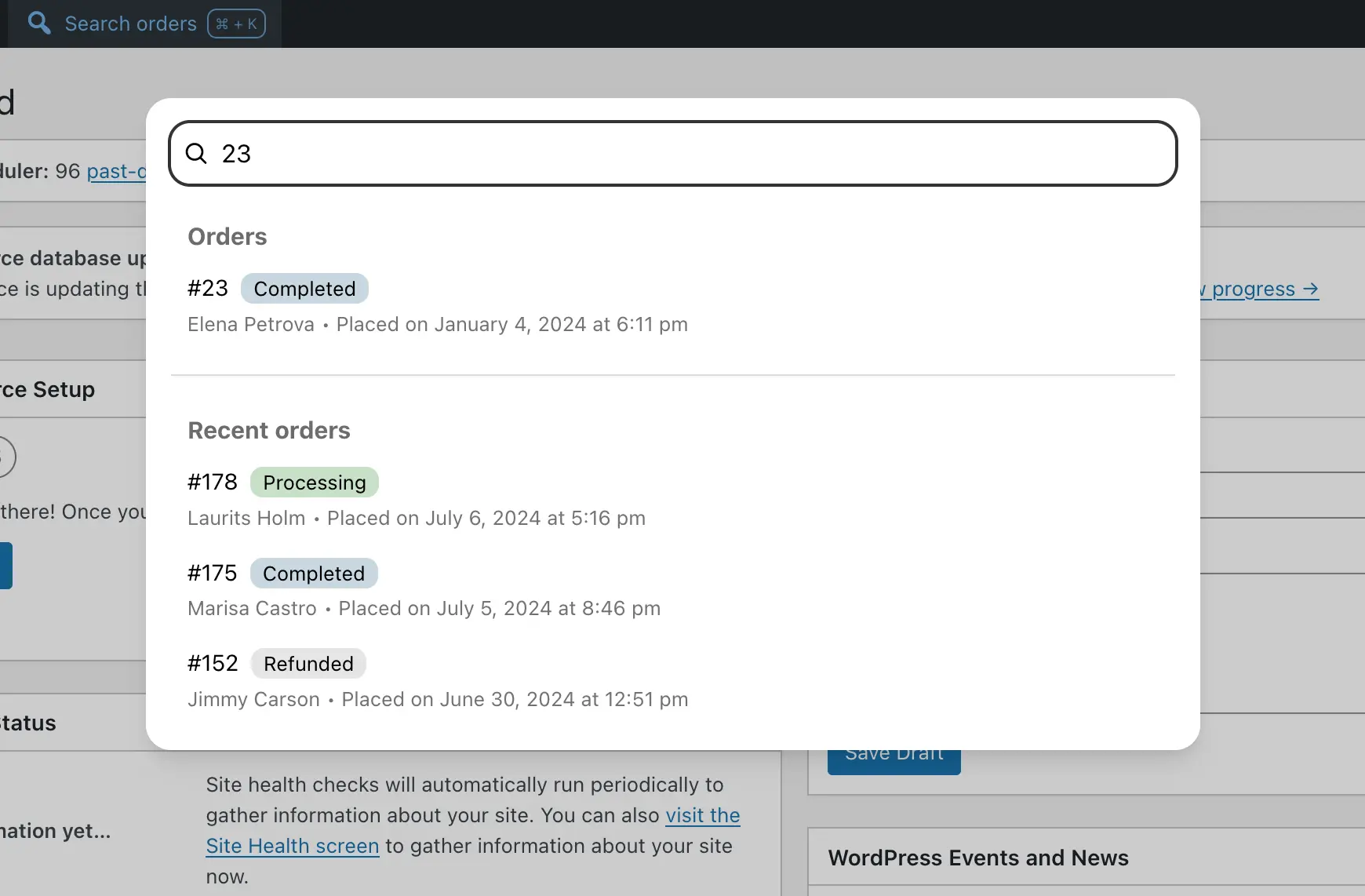
In WooCommerce, each time you search an order, the whole page refreshes, which can be slow. Dashify’s global search gives you instant results.
No matter where you are in the WordPress admin, you can open the search from the admin toolbar.
Find which orders contain a certain product SKU.
Type an order ID and see the status, customer name, and order date.
Find orders matching a billing or shipping name. Match on first name, last name, or both.
Find orders matching a customer’s email.
Find orders matching a customer’s phone number.
Jump to order edit page
Clicking on a result takes you directly to the order edit page.
View recent orders
The search window shows the most recent 3 orders, which you can click on to see more details.
Keyboard shortcut
Open the search with the ⌘/ctrl + k keyboard shortcut and begin searching right away.
Mobile friendly
The search window fits well on small screens and mobile devices.