Previous and next order buttons for WooCommerce
Tired of going back to the order list when manually processing orders? Skip to next and previous orders with Dashify while keeping a status filter applied.
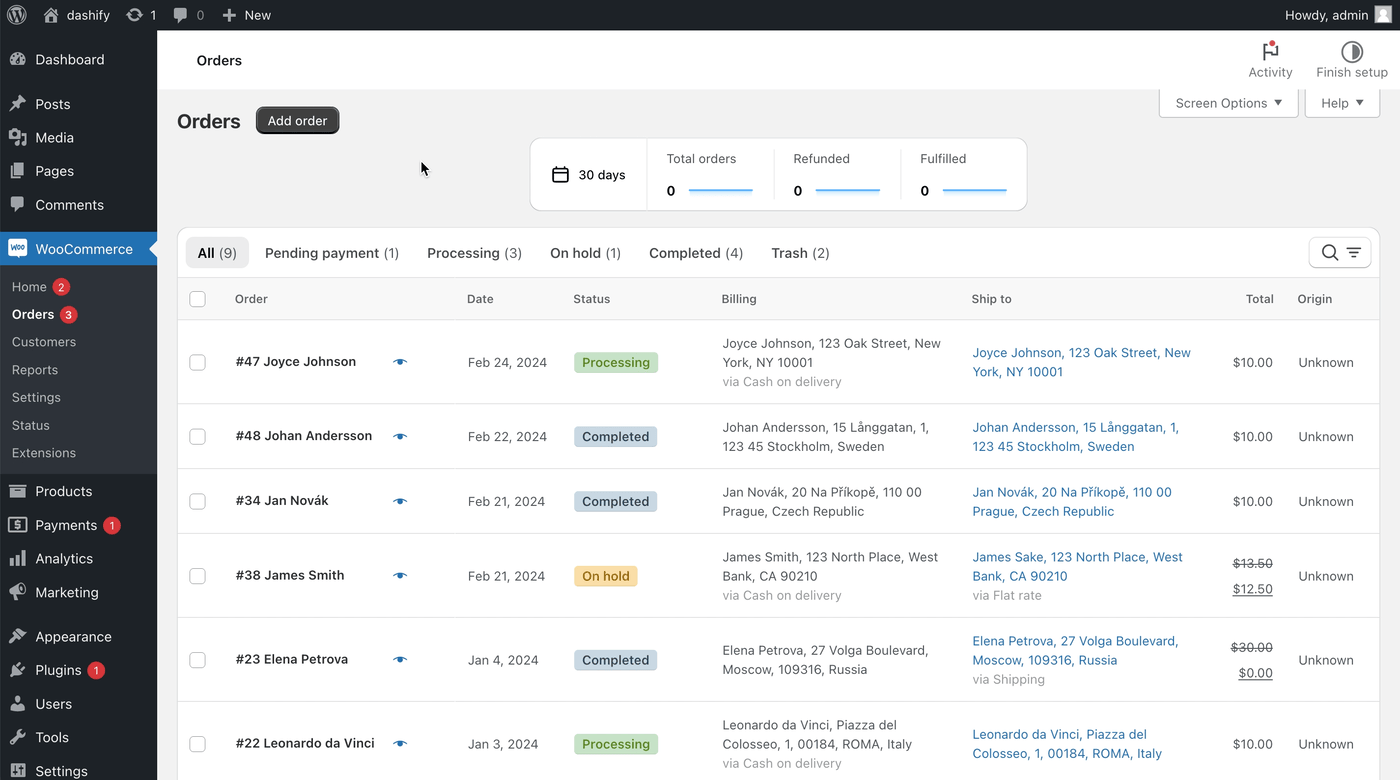
Status filter
If you select an order status in the order list and then click an order, the buttons will jump to the next order of the same status.
Shortcuts
Use J and K keyboard shortcuts to navigate orders quickly.
WooCommerce Subscriptions
Paginate through subscription orders as well.